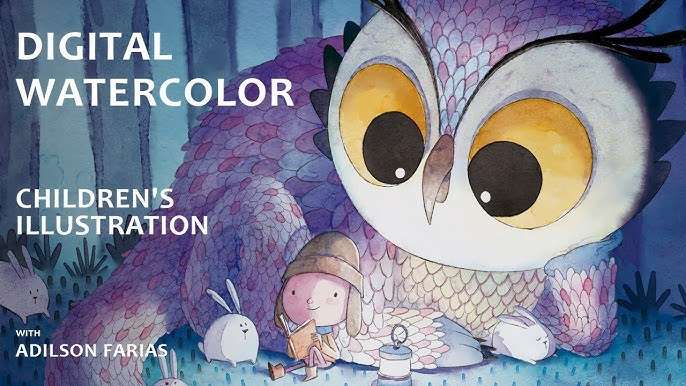Watercolor Techniques in Procreate for Digital Artists
Watercolor painting offers a unique blend of unpredictability and versatility, making it a favorite among artists for creating evocative imagery and textures. With the advent of digital art platforms like Procreate, artists now have the opportunity to explore this medium with greater control and flexibility. This post is designed to guide digital artists and enthusiasts through advanced techniques with watercolor brushes in Procreate, enhancing their skill set and enabling them to create more dynamic and personalized artwork.
Table of Contents
Toggle
Mastering Wet-on-Wet: Techniques for Dynamic Textures
The wet-on-wet technique, a hallmark of traditional watercolor art, can be mimicked in Procreate to produce dynamic textures and color gradients. By layering different hues while the “paper” is still “wet” (via the app’s settings), artists can achieve seamless blends and soft edges that are characteristic of watercolor paintings. Experimenting with various brush sizes and opacities can result in stunning, fluid backgrounds or detailed features within a composition.
Exploring Dry Brush Effects for Evocative Imagery
Dry brush techniques in digital watercolor painting allow for the creation of rough, textured effects that add depth and interest to artwork. In Procreate, adjusting the brush’s opacity and employing a lighter touch can mimic the dry brush effect, perfect for depicting rugged landscapes, aged materials, or adding dimension to elements within an artwork.
Creating Custom Brushes for Personalized Artwork
One of the powerful features of Procreate is the ability to create and customize brushes, including watercolor brushes. Artists can tweak existing brushes or start from scratch to craft tools that cater precisely to their style and the demands of a specific project. Adjustments to settings such as brush shape, grain, and dynamics can result in brushes that offer unique textures and stroke qualities.
Advanced Color Mixing: Achieving the Perfect Hue
Color mixing is fundamental in watercolor painting to achieve the desired mood and coherence in artwork. Procreate’s color wheel and sliders, along with the blending modes, provide artists with an extensive palette to mix and match hues accurately. Understanding the principles of color theory and how different colors interact on digital “paper” is crucial for creating vibrant and harmonious compositions.
Learn more how to color mixing in procreate in this article!
Animating Watercolor Art: Bringing Your Paintings to Life
Procreate not only supports static artwork but also enables artists to animate their creations. By employing the app’s animation features, watercolor paintings can be brought to life, adding an enchanting element to the artwork. Whether it’s a subtle movement in the background or a fully animated scene, integrating animation can elevate a watercolor piece to new heights.
Leveraging Layers for Complex Compositions
The use of layers is a significant advantage in digital painting, allowing for intricate compositions without the risk of ruining the artwork. In watercolor painting on Procreate, layers can be used to separate different elements of the painting, experiment with effects, or test color combinations. This non-destructive approach encourages creativity and exploration.
Customization: Tailoring Brushes to Fit the Project
Every art project has its unique challenges and requirements. By customizing watercolor brushes in Procreate, artists can ensure that their tools are perfectly suited for the task at hand. Whether it’s adjusting the flow for a smoother application or modifying the brush tip for sharper details, customization can significantly impact the final artwork.
Speed Painting with Watercolor Brushes: Tips and Tricks
Speed painting is a practice that not only helps hone one’s skills but also serves as a fantastic way to conceptualize ideas quickly. With watercolor brushes in Procreate, artists can employ techniques such as quick washes, layering for depth, and leveraging the eraser tool for highlights to efficiently create compelling and aesthetically pleasing pieces.
Discover the Procreate Watercolor Brushes of AF Brush Packs
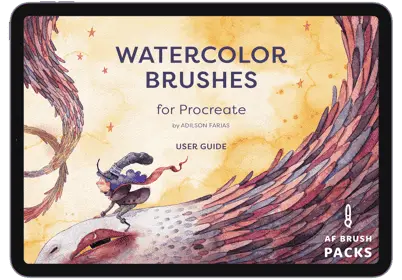
Elevate your watercolor digital art effortlessly with Procreate’s unparalleled watercolor brush collection. Designed with the digital artist in mind, these brushes perfectly capture the essence and beauty of traditional watercolors, enabling you to produce lifelike and breathtaking art pieces on your iPad.
Explore an extensive variety of brush styles, from delicate washes and seamless blenders to richly textured brushes. Each one offers the chance to add intricate depth and dimension to your creations. With customizable settings, including opacity and flow, you gain unparalleled control over every stroke and blend, pushing the boundaries of your digital art.
Experience the transformative effect on your art. Elevate your creations and capture the imagination!